– “Parent” and “Child” elements in html
When building a webpage with HTML, elements are structured in a way that creates a hierarchy. This hierarchy is based on parent and child relationships, which determine how elements are nested and interact with each other.
What is a Parent element?
A parent element is an HTML element that contains one or more child elements inside it. It acts as a container that holds and organizes other elements.
<div class="i-am-a-parent-element">
<p>This is a child element.</p>
</div>
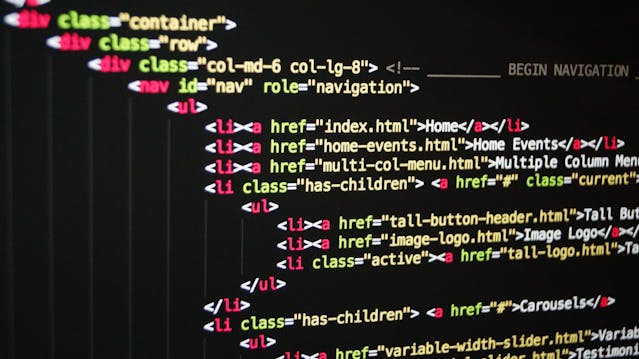
What is a Child Element?
A child element is an element that is inside another element (its parent). A child element inherits certain properties from its parent, such as styles when using CSS.
<ul>
<li>Item 1</li>
<li>Item 2</li>
</ul>
Here, the <ul> (unordered list) is the parent, and each <li> (list item) is a child.
Why is Understanding Hierarchy Important?
Understanding parent and child relationships in HTML helps with:
- Proper page structure – Ensuring a well-organized layout.
- CSS styling – Targeting specific elements using selectors.
- Accessibility & SEO – Creating meaningful content structure for better usability.
Conclusion
Parent and child elements form the foundation of HTML structures. By understanding how elements nest within each other, you can create cleaner, more organized, and more maintainable code.
Now that you know about HTML hierarchy, try experimenting with nesting elements in your own code!
Click here to try an excample
