– Scratch tutorial
Scratch is a great way to start learning programming, even if you have no experience! It’s a visual programming language where you can create interactive stories, games, and animations by snapping blocks together—just like building with LEGO. Here’s a step-by-step guide to help you get started:
1. What is Scratch?
Scratch is a beginner-friendly programming platform developed by MIT. Instead of writing code, you use colorful blocks to build programs. This makes it perfect for kids, beginners, and anyone who wants to learn the basics of coding in a fun way.
2. How to Access Scratch
You can use Scratch online or download it for offline use:
- Online: Go to scratch.mit.edu and click “Create” to start right away.
- Offline: Download the Scratch app from the Scratch website if you prefer to work without the internet.
3. Understanding the Scratch Interface
When you open Scratch, you’ll see:
- Stage: Where your project runs.
- Sprites: The characters or objects in your project.
- Blocks Palette: Contains different types of code blocks.
- Scripts Area: Where you drag and connect blocks to create code.
4. Creating Your First Project
Follow these steps to make a simple animation:
Step 1: Add a Sprite
Click the cat icon (or “Choose a Sprite”) to pick a character for your project.
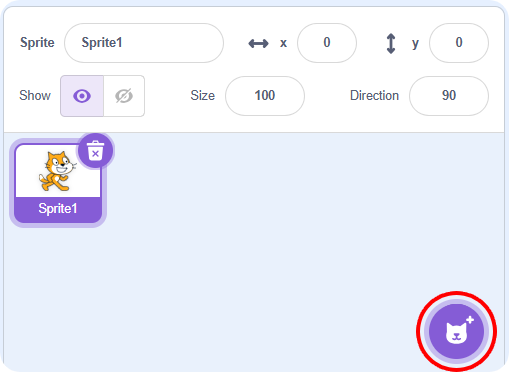
Step 2: Make the Sprite Move
- Go to the Motion category.
- Drag the “move 10 steps” block to the Scripts Area.
- Click the block to see your sprite move!
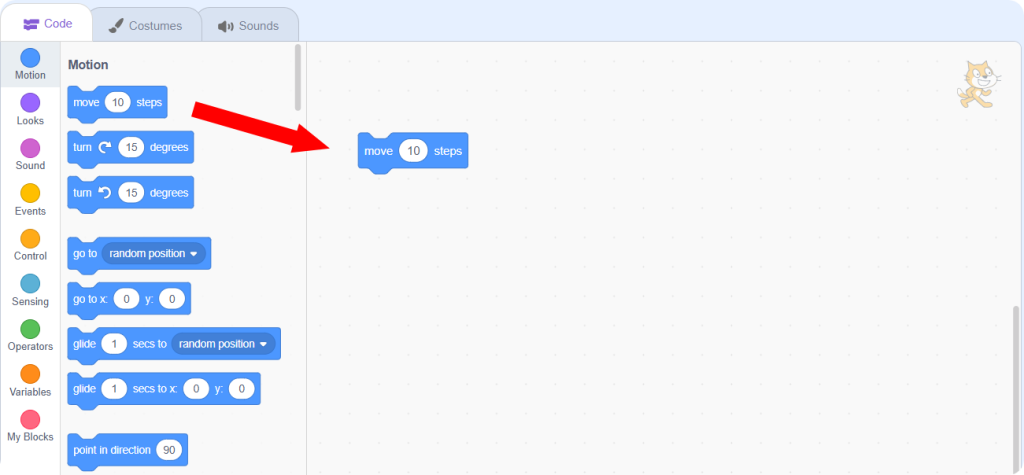
Step 3: Add a Loop
- Go to the Control category.
- Drag the “repeat 10” block and place it around the “move 10 steps” block.
- Click the block and watch your sprite move multiple times!
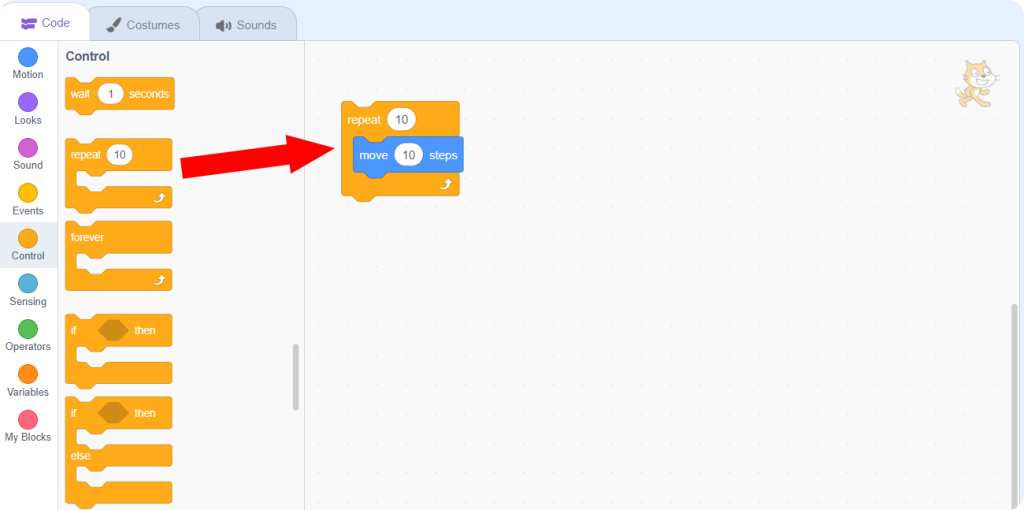
Step 4: Use Events
- Go to Events and drag the “when green flag clicked” block.
- Attach it to your script so that the animation starts when you press the green flag.
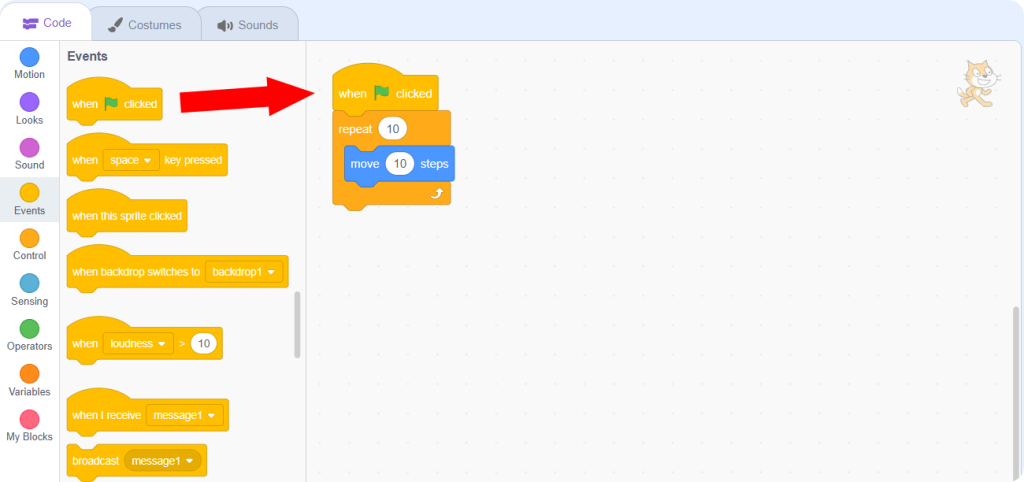
5. Experiment and Have Fun!
Try adding:
- Sounds (from the Sound category).
- Different costumes to make animations.
- If statements to create interactions.
6. Join the Scratch Community
- Share your projects on scratch.mit.edu.
- Explore and remix other people’s projects to learn from them.
– Scratch tutorial
F&Q
Is Scratch beginner-friendly?
Yes! Scratch is designed for beginners, especially kids and young learners. Its block-based coding system makes it easy to understand and allows you to create projects without needing prior programming experience. You can start with simple activities and gradually move on to more complex creations.
Where do I start with Scratch?
To get started, visit the Scratch website (scratch.mit.edu) and create an account. You can explore existing projects, take part in tutorials, or dive straight into creating your own by using the “Create” button. There are many beginner tutorials available to guide you through the process!
How old do you have to be to use Scratch?
Scratch is aimed at children aged 8 to 16, but it’s also suitable for anyone interested in learning programming, regardless of age. If you’re younger than 8, ScratchJr (a simplified version) is a great alternative for younger learners.
Is Scratch good for making games?
Absolutely! Scratch is great for making simple games. With its visual blocks, you can easily create interactive games, animations, and even some more advanced projects. It’s a great starting point for learning game development concepts like variables, loops, and events.
